15 Effective Tools for Visual Knowledge Management
10 May 2009 8,480 views 36 Comments
Hello there! If you are new here, you might want to subscribe to the RSS feed for updates on this topic.
10. Pathway
Links: http://pathway.screenager.be/features.html
Platforms: Mac
Cost: Free
Pathway is a visual Wikipedia browser. It accomplishes this by presenting you with a graphical “network” representation of your visited article pages. A node represents an article, a connection between two nodes means, of course, that you’ve gone from the first article to the second one. You can save the network you’ve created to disk and recover it.
This way, you’re able to keep track of everything: what you’ve looked at, how you got there and just how it all fits together.
9. Axon Idea Processor
Link: http://web.singnet.com.sg/~axon2000/index.htm
Platforms: Win
Cost: Free (Lite version) / $135 (Plus version)
AXON Idea Processor is a Visualization Tool for Thinkers. The Axon Idea Processor provides a flexible and multi-dimensional environment that supports and empowers the thinking processes… Axon does not require you to learn or follow a set procedure, or restrict you to a hierarchical pattern of thoughts. Idea Processing is concerned with problems and solutions, questions and answers, unknowns and facts, unlike word processing which is concerned with formatting. An Idea Processor enables you to work at a higher conceptual level than a word processor.
The Axon Idea Processor provides a flexible environment that supports and empowers the thinking processes. There are tools for organizing and sequencing ideas, tools for outlining and writing, prompting, tabulation, visualization, simulation, etc.
8. Gnizr
Link: http://code.google.com/p/gnizr/
Platforms: Java - Win, Mac, Linux
Cost: Free (Open Source)
gnizr™ (gə-nīzər) is an open source application for social bookmarking and web mashup. It is easy to use gnizr to create a personalized del.icio.us-like portal for a group of friends and colleagues to store, classify, and share information, and mash-it-up with information about location.
* Archive saved bookmarks and organize bookmarks using tags and folders.
* Edit notes using WYSIWYG bookmark editor.
* Assign geographical location values to bookmarks and view bookmarks on a map.
* Define relationships between bookmark tags — broader, narrower and member-of.
* Tag bookmarks using Machine Tags.
* View bookmarks in Clustermap and Timeline.
* Import new bookmarks from user-defined RSS subscriptions — RSS, Atom and GeoRSS.
* Create new application behaviors using gnizr API. For example:
o Add modules to support custom Machine Tags;
o Add listeners to handle bookmark change events;
o Develop custom RSS crawlers to perform automated bookmark imports; and
o Create third-party mashups from data published by gnizr (RDF, RSS and JSON).
7. CMap Tools
Link: http://cmap.ihmc.us/conceptmap.html
Platforms: Win, Mac, Linux
Cost: Free
The IHMC CmapTools program empowers users to construct, navigate, share and criticize knowledge models represented as concept maps. It allows users to, among many other features, construct their Cmaps in their personal computer, share them on servers (CmapServers) anywhere on the Internet, link their Cmaps to other Cmaps on servers, automatically create web pages of their concept maps on servers, edit their maps synchronously (at the same time) with other users on the Internet, and search the web for information relevant to a concept map.
6. TreeSheets
Link: http://treesheets.com/
Platforms: Win
Cost: Free
The ultimate replacement for spreadsheets, mind mappers, outliners, PIMs, text editors and small databases.
Suitable for any kind of data organization, such as Todo lists, calendars, project management, brainstorming, organizing ideas, planning, requirements gathering, presentation of information, etc.
It’s like a spreadsheet, immediately familiar, but much more suitable for complex data because it’s hierarchical.
It’s like a mind mapper, but more organized and compact.
It’s like an outliner, but in more than one dimension.
It’s like a text editor, but with structure.

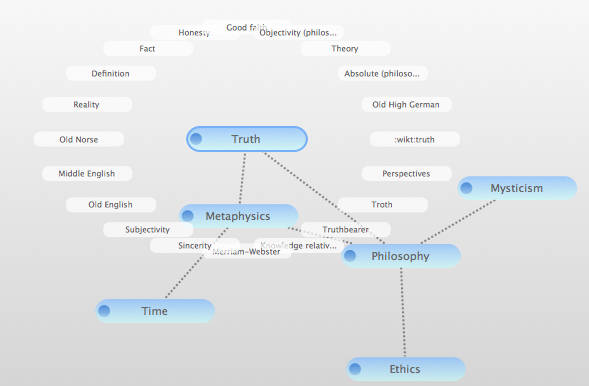
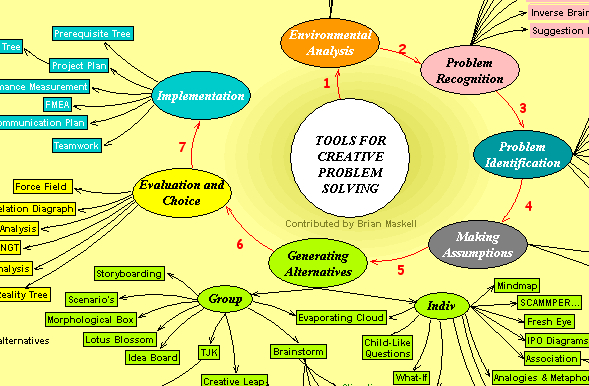
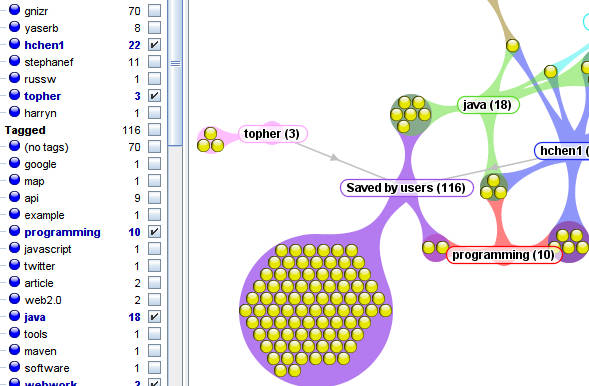
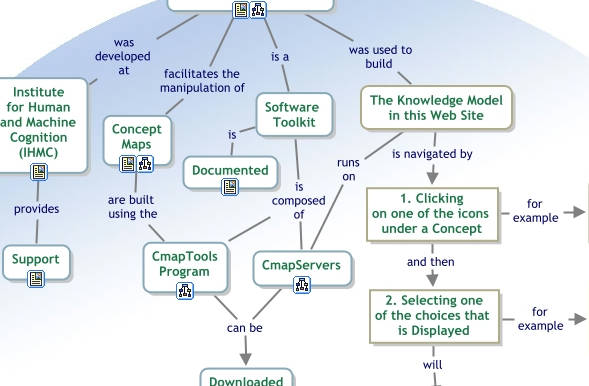
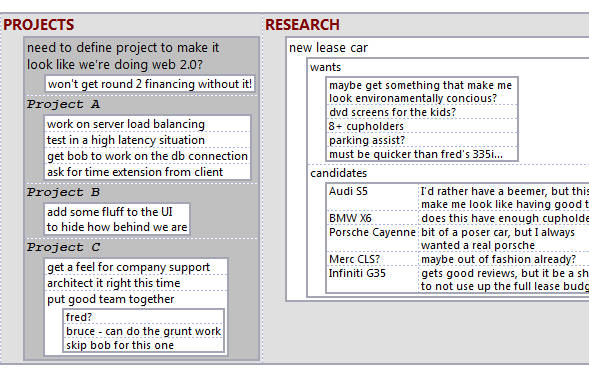
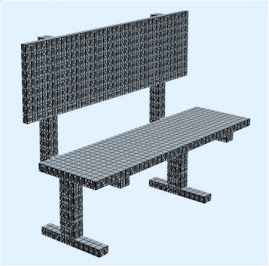
Nenhum comentário:
Postar um comentário